| - Customer / Web Client - |
|
|
|
|
|
Custom colours and logo
Custom colours and logo
 Keep your identity and customise Livechatoo with your colours. Insert your own logo or colour-style it. This way, customers'confidence in your brand will be higher. Keep your identity and customise Livechatoo with your colours. Insert your own logo or colour-style it. This way, customers'confidence in your brand will be higher.
|
|
|
|
|
|
Custom icons
Custom icons
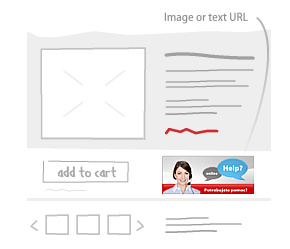 Does your website have a unique design? No problem. Use your own icons to start Livechatoo. Simply incorporate them into the website design. For example directly to a product. The Livechatoo link may be an image or an URL address. Does your website have a unique design? No problem. Use your own icons to start Livechatoo. Simply incorporate them into the website design. For example directly to a product. The Livechatoo link may be an image or an URL address.
|
|
|
|
|
|
new Triggers
Triggers
 Triggers let you automatically reach out to visitors based on preset conditions. You can monitor the success of your triggers on your Google Analytics account and tweak the settings to have a higher conversion. The power of your triggers can even be used to run your own JavaScript code. Triggers let you automatically reach out to visitors based on preset conditions. You can monitor the success of your triggers on your Google Analytics account and tweak the settings to have a higher conversion. The power of your triggers can even be used to run your own JavaScript code.
|
|
|
|
|
|
new Linking to Google Analytics
Linking to Google Analytics
 Triggers let you automatically reach out to visitors based on preset conditions. You can monitor the success of your triggers on your Google Analytics account and tweak the settings to have a higher conversion. The power of your triggers can even be used to run your own JavaScript code. Triggers let you automatically reach out to visitors based on preset conditions. You can monitor the success of your triggers on your Google Analytics account and tweak the settings to have a higher conversion. The power of your triggers can even be used to run your own JavaScript code.
|
|
|
|
|
|
new Optimizing for mobile devices
Optimizing for mobile devices
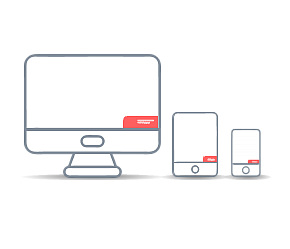 Livechatoo can automatically tailor Embedded ChatBar for mobile devices. The Embedded ChatBar is smaller on mobiles, there are no bubbles and chats open on a new page. If you wish to be forced to use or not use mobile mode, you can get the mobile parameter settings in Livechatoo JavaScript code. Livechatoo can automatically tailor Embedded ChatBar for mobile devices. The Embedded ChatBar is smaller on mobiles, there are no bubbles and chats open on a new page. If you wish to be forced to use or not use mobile mode, you can get the mobile parameter settings in Livechatoo JavaScript code.
|
|
|
|
|
|
Movable ChatBar
Movable ChatBar
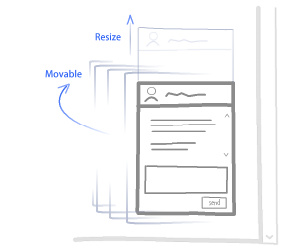 The easy-to-use and fast Embedded ChatBar allows to move and change the height of the window. This way the conversation is easier-to-view and more comfort. The easy-to-use and fast Embedded ChatBar allows to move and change the height of the window. This way the conversation is easier-to-view and more comfort.
|
|
|
|
|
|
Operator's photo
Operator's photo
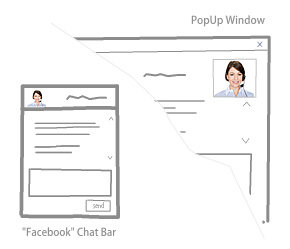 A more personal approach to your customers can be reached also by the operator's photo. Improve shopping experience of your customers with a smile on a photo :) A more personal approach to your customers can be reached also by the operator's photo. Improve shopping experience of your customers with a smile on a photo :)
|
|
|
|
|
|
Support of departments
Support of departments
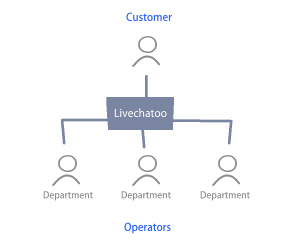 For a quicker answer to a question it is necessary to direct the question to the proper operator. This is accomplished by departments. In each department, operator can solve customers' requirements independently. The support of departments is possible in both Embedded ChatBar and PopUp window. For a quicker answer to a question it is necessary to direct the question to the proper operator. This is accomplished by departments. In each department, operator can solve customers' requirements independently. The support of departments is possible in both Embedded ChatBar and PopUp window.
|
|
|
|
|
|
New message alert
New message alert
 Livechatoo uses more than one of your senses. It supports both audio and visual alerts for new messages :) Livechatoo uses more than one of your senses. It supports both audio and visual alerts for new messages :)
|
|
|
|
|
|
Offline msg. for the operator
Offline msg. for the operator
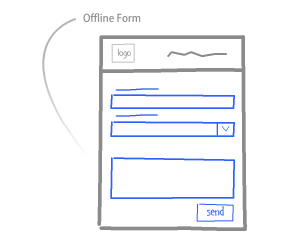 If your customers don't catch you online, no problem. They can leave you a short offline message. Offline messages are supported in both Embedded ChatBar and PopUp window. If your customers don't catch you online, no problem. They can leave you a short offline message. Offline messages are supported in both Embedded ChatBar and PopUp window.
|
|
|
|
|
|
| Hide offline form |
|
|
|
|
|
Multilanguage
Multilanguage
 Livechatoo supports more than 20 languages for Embedded ChatBar or PopUp window. Need a different language? Write to us! Livechatoo supports more than 20 languages for Embedded ChatBar or PopUp window. Need a different language? Write to us!
|
|
|
|
|
|
| Sending files |
|
|
|
|
|
| Typing indicator |
|
|
|
|
|
| Smileys |
|
|
|
|
|
| Audio and video calls |
|
|
|
|
|
| TLS (SSL) encryption |
|
|
|
|
|
JavaScript API
JavaScript API
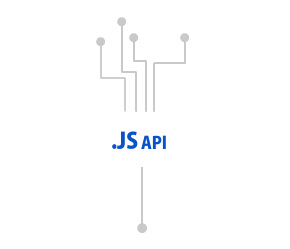 In addition to extensive Livechatoo administrative settings, you can also use JavaScript API, enabling you to use advanced chat window settings. You should definitely not miss out on implementing our API! In addition to extensive Livechatoo administrative settings, you can also use JavaScript API, enabling you to use advanced chat window settings. You should definitely not miss out on implementing our API!
|
|
|
|
|
|
| Visits per month |
< 5 000 |
< 50 000 |
< 150 000 |
< 450 000 |
< 850 000 |
| - Operator / Dashboard - |
|
|
|
|
|
| Panel with an intuitive interface |
|
|
|
|
|
| Call alert |
|
|
|
|
|
| Custom sounds |
|
|
|
|
|
Live visitor monitoring
Live visitor monitoring
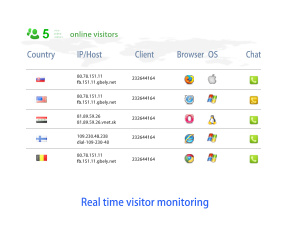 In the "Visitors" tab you can find a detailed list of your online visitors. The table contains information such as: time, country, region and city, IP/Host, ID/name of the client, browser, operating system, number of clicks, list of viewed pages... In the "Visitors" tab you can find a detailed list of your online visitors. The table contains information such as: time, country, region and city, IP/Host, ID/name of the client, browser, operating system, number of clicks, list of viewed pages...
|
|
|
|
|
|
Start a chat with visitor
Start a chat with visitor
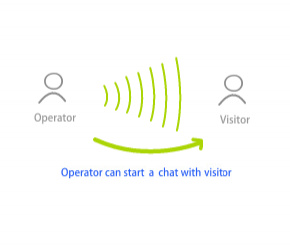 Ask your visitors what they are looking for and help them. You can get valuable information about the needs of your clients. Set up your own greeting message. Ask your visitors what they are looking for and help them. You can get valuable information about the needs of your clients. Set up your own greeting message.
|
|
|
|
|
|
| Typing indicator |
|
|
|
|
|
Multichat inviting
Multichat inviting
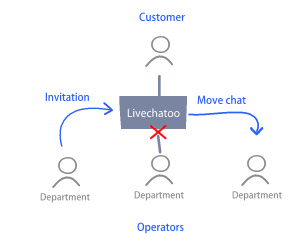 If an operator needs help of their colleague (or the customer selected an incorrect department), they can start multichat - the "invite colleague" function. If there are many requirements at once, an operator can dynamically move them to their colleagues - the "forward" function. If an operator needs help of their colleague (or the customer selected an incorrect department), they can start multichat - the "invite colleague" function. If there are many requirements at once, an operator can dynamically move them to their colleagues - the "forward" function.
|
|
|
|
|
|
Chat with several clients
Chat with several clients
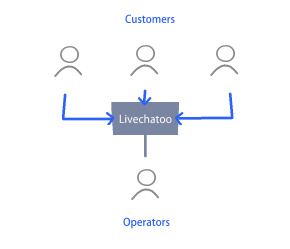 Using Livechatoo, an operator can chat with several customers at once. Using Livechatoo, an operator can chat with several customers at once.
|
|
|
|
|
|
Preset items
Preset items
 Operators can use a panel with notes, files, URL addresses or FAQs created by them or by the administrator. These items can be moved directly to the chat window and sent to the customer. Operators can use a panel with notes, files, URL addresses or FAQs created by them or by the administrator. These items can be moved directly to the chat window and sent to the customer.
|
|
|
|
|
|
| Away messages |
|
|
|
|
|
| Auto-close of chats |
|
|
|
|
|
| Sending files |
|
|
|
|
|
| History of online conversations |
|
|
|
|
|
Customer data
Customer data
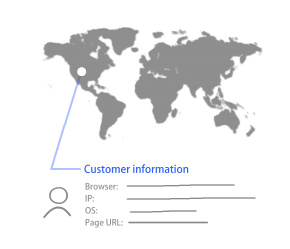 During the chat with the customer, the operator can see basic data about the customer like name and email (depending on the Embedded ChatBar / PopUp window client), operating system, browser, language version, country and the webpage address, from which the chat has been invoked. During the chat with the customer, the operator can see basic data about the customer like name and email (depending on the Embedded ChatBar / PopUp window client), operating system, browser, language version, country and the webpage address, from which the chat has been invoked.
|
|
|
|
|
|
Import of email answers
Import of email answers
 The operator responds to an offline message to the customer's e-mail address, as well as directly into the system. If the customer responds to such email, Livechatoo automatically imports it into the system including attachments. This function allows to use only Livechatoo without the conventional email. The operator responds to an offline message to the customer's e-mail address, as well as directly into the system. If the customer responds to such email, Livechatoo automatically imports it into the system including attachments. This function allows to use only Livechatoo without the conventional email.
|
|
|
|
|
|
| Operator-created FAQs |
|
|
|
|
|
| Text formatting |
|
|
|
|
|
| Audio and video calls |
|
|
|
|
|
| Smileys |
|
|
|
|
|
| TLS (SSL) encryption |
|
|
|
|
|
| Verifying DKIM signatures |
|
|
|
|
|
| Facebook/Google login |
|
|
|
|
|
 Keep your identity and customise Livechatoo with your colours. Insert your own logo or colour-style it. This way, customers'confidence in your brand will be higher.
Keep your identity and customise Livechatoo with your colours. Insert your own logo or colour-style it. This way, customers'confidence in your brand will be higher.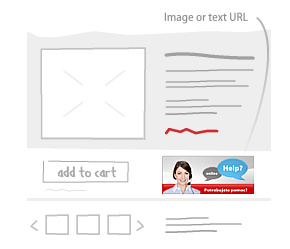 Does your website have a unique design? No problem. Use your own icons to start Livechatoo. Simply incorporate them into the website design. For example directly to a product. The Livechatoo link may be an image or an URL address.
Does your website have a unique design? No problem. Use your own icons to start Livechatoo. Simply incorporate them into the website design. For example directly to a product. The Livechatoo link may be an image or an URL address. Triggers let you automatically reach out to visitors based on preset conditions. You can monitor the success of your triggers on your Google Analytics account and tweak the settings to have a higher conversion. The power of your triggers can even be used to run your own JavaScript code.
Triggers let you automatically reach out to visitors based on preset conditions. You can monitor the success of your triggers on your Google Analytics account and tweak the settings to have a higher conversion. The power of your triggers can even be used to run your own JavaScript code. Triggers let you automatically reach out to visitors based on preset conditions. You can monitor the success of your triggers on your Google Analytics account and tweak the settings to have a higher conversion. The power of your triggers can even be used to run your own JavaScript code.
Triggers let you automatically reach out to visitors based on preset conditions. You can monitor the success of your triggers on your Google Analytics account and tweak the settings to have a higher conversion. The power of your triggers can even be used to run your own JavaScript code.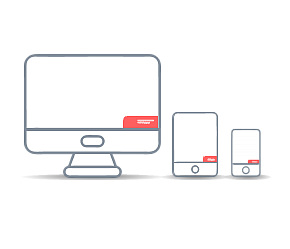 Livechatoo can automatically tailor Embedded ChatBar for mobile devices. The Embedded ChatBar is smaller on mobiles, there are no bubbles and chats open on a new page. If you wish to be forced to use or not use mobile mode, you can get the mobile parameter settings in Livechatoo JavaScript code.
Livechatoo can automatically tailor Embedded ChatBar for mobile devices. The Embedded ChatBar is smaller on mobiles, there are no bubbles and chats open on a new page. If you wish to be forced to use or not use mobile mode, you can get the mobile parameter settings in Livechatoo JavaScript code.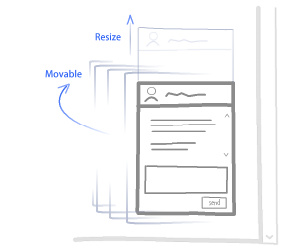 The easy-to-use and fast Embedded ChatBar allows to move and change the height of the window. This way the conversation is easier-to-view and more comfort.
The easy-to-use and fast Embedded ChatBar allows to move and change the height of the window. This way the conversation is easier-to-view and more comfort.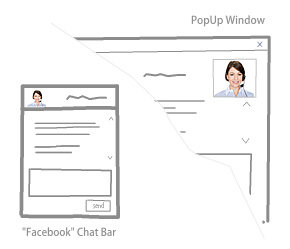 A more personal approach to your customers can be reached also by the operator's photo. Improve shopping experience of your customers with a smile on a photo :)
A more personal approach to your customers can be reached also by the operator's photo. Improve shopping experience of your customers with a smile on a photo :)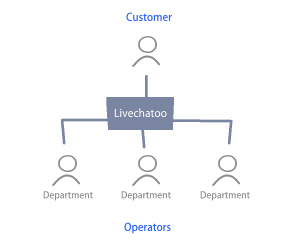 For a quicker answer to a question it is necessary to direct the question to the proper operator. This is accomplished by departments. In each department, operator can solve customers' requirements independently. The support of departments is possible in both Embedded ChatBar and PopUp window.
For a quicker answer to a question it is necessary to direct the question to the proper operator. This is accomplished by departments. In each department, operator can solve customers' requirements independently. The support of departments is possible in both Embedded ChatBar and PopUp window. Livechatoo uses more than one of your senses. It supports both audio and visual alerts for new messages :)
Livechatoo uses more than one of your senses. It supports both audio and visual alerts for new messages :)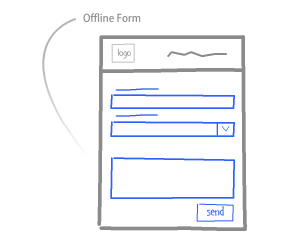 If your customers don't catch you online, no problem. They can leave you a short offline message. Offline messages are supported in both Embedded ChatBar and PopUp window.
If your customers don't catch you online, no problem. They can leave you a short offline message. Offline messages are supported in both Embedded ChatBar and PopUp window. Livechatoo supports more than 20 languages for Embedded ChatBar or PopUp window. Need a different language? Write to us!
Livechatoo supports more than 20 languages for Embedded ChatBar or PopUp window. Need a different language? Write to us!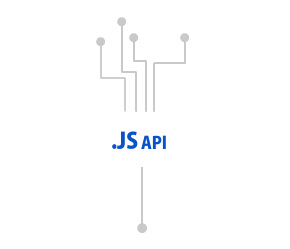 In addition to extensive Livechatoo administrative settings, you can also use JavaScript API, enabling you to use advanced chat window settings. You should definitely not miss out on implementing our API!
In addition to extensive Livechatoo administrative settings, you can also use JavaScript API, enabling you to use advanced chat window settings. You should definitely not miss out on implementing our API!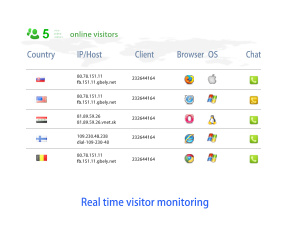 In the "Visitors" tab you can find a detailed list of your online visitors. The table contains information such as: time, country, region and city, IP/Host, ID/name of the client, browser, operating system, number of clicks, list of viewed pages...
In the "Visitors" tab you can find a detailed list of your online visitors. The table contains information such as: time, country, region and city, IP/Host, ID/name of the client, browser, operating system, number of clicks, list of viewed pages...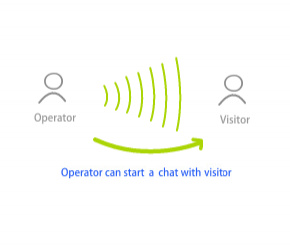 Ask your visitors what they are looking for and help them. You can get valuable information about the needs of your clients. Set up your own greeting message.
Ask your visitors what they are looking for and help them. You can get valuable information about the needs of your clients. Set up your own greeting message.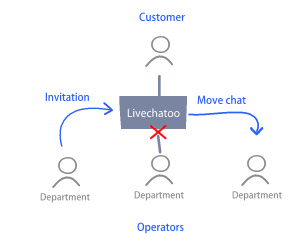 If an operator needs help of their colleague (or the customer selected an incorrect department), they can start multichat - the "invite colleague" function. If there are many requirements at once, an operator can dynamically move them to their colleagues - the "forward" function.
If an operator needs help of their colleague (or the customer selected an incorrect department), they can start multichat - the "invite colleague" function. If there are many requirements at once, an operator can dynamically move them to their colleagues - the "forward" function.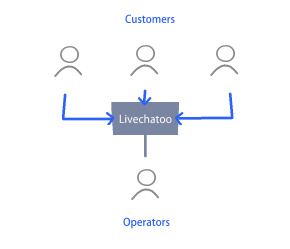 Using Livechatoo, an operator can chat with several customers at once.
Using Livechatoo, an operator can chat with several customers at once. Operators can use a panel with notes, files, URL addresses or FAQs created by them or by the administrator. These items can be moved directly to the chat window and sent to the customer.
Operators can use a panel with notes, files, URL addresses or FAQs created by them or by the administrator. These items can be moved directly to the chat window and sent to the customer.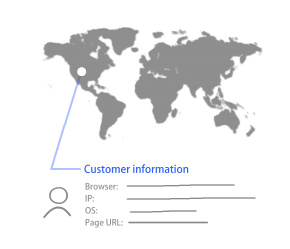 During the chat with the customer, the operator can see basic data about the customer like name and email (depending on the Embedded ChatBar / PopUp window client), operating system, browser, language version, country and the webpage address, from which the chat has been invoked.
During the chat with the customer, the operator can see basic data about the customer like name and email (depending on the Embedded ChatBar / PopUp window client), operating system, browser, language version, country and the webpage address, from which the chat has been invoked. The operator responds to an offline message to the customer's e-mail address, as well as directly into the system. If the customer responds to such email, Livechatoo automatically imports it into the system including attachments. This function allows to use only Livechatoo without the conventional email.
The operator responds to an offline message to the customer's e-mail address, as well as directly into the system. If the customer responds to such email, Livechatoo automatically imports it into the system including attachments. This function allows to use only Livechatoo without the conventional email.